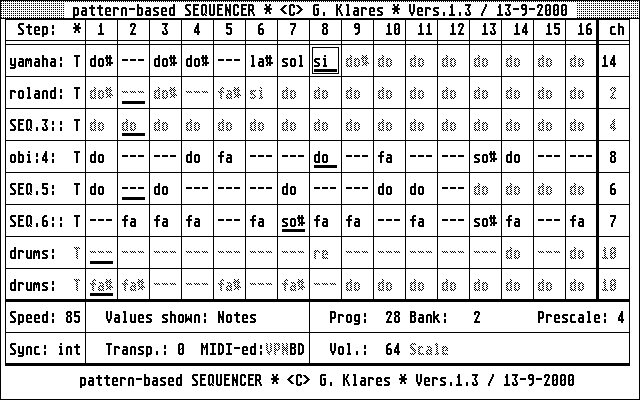
Oldfashioned 8-track monophonic step-sequencer like vintage 70ties models
New Functions!
new version 1.50 (March 2006) available!
new version 1.70 (January 2016) available!
Download Sequencer folder Zip-file (24K) Version: V1.32, March 2001
How to proceed:
Download and unzip the first link (package), and copy/instal it on your ST.
Download the desired upgraded version and put it inside the SEQUENCE folder. Run it.
On startup it loads the DEF.SEQ file. This should be version sensitive, and loads only those parameters that have been saved in the former version. If this should go wrong, delete the DEF file, and start the program again. You can now save at any time a new DEF file with your preferred or actual settings. There are more parameters that are saved in the upgraded versions.
A pattern-based MIDI-Sequencer for Atari ST series.
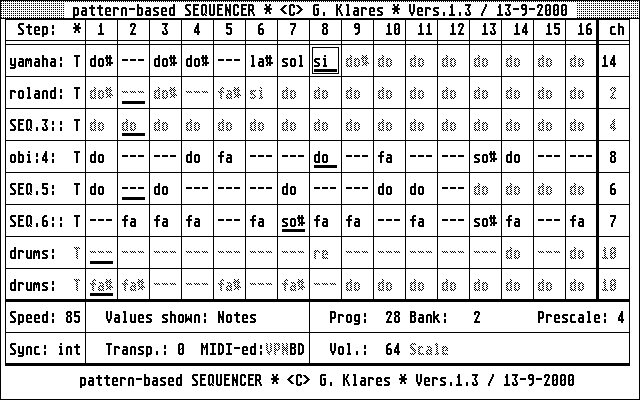
>A series of little inconvients and optical irregularities have been removed. Some slight bugs are gone. Some routines have been rearranged or tuned.
>The speed indicator has a different offset: a higher number now stands for a higher clock rate, though the value used inside the sequencer is still the same; you previously saved settings keep the original speed.
>The velocity bargraph representing the selected step as a line, has been removed. This function is no more available.
>The clock-in-prescale display now shows the right value at startup. The key for switching the prescaler is no more the "B"-key, but the "A"-key.
>The key for entering the velocitiy edit page has changed from "V" to "TAB", the page is now called dynamics, the "V" stands now for volume control.
>You can now define your own scale. The not marked notes will be skipped when changing the value.
>The sequencer now saves more data in the setting (*.SEQ), i.e. the bank and program numbers. It is still possible to load settings from an earlier version. The version number is stored inside the settings file since version 1.25, but is checked from now on.
>The help page has been rearranged to get place for the increased number of functions. The new or changed keys are listed on this page. You also find the URL of my Website, where you may find program updates.
written in Brittany during updating the software in my holydays, September 2000
>Gate length is switchable form short to long by hitting the "G"-key on any step of the selected track.
There were several bug fixes. There was an MIDI-Controller LFO generator that was partially implemented, but was afterwards cancelled. You can run any track on half clock speed.
I don't remember what else had major changes...
Again several bug fixes and display wrong behaviours. The program and bank change feature got an auto-off to prevent accidentally program or bank changes instead of note changes that were intended. There were problems to continue a track that has been halted, this in the half-speed mode.
A major feature is the linking of a pair of tracks (1+2, 3+4, 5+6, 7+8). By this way you can realize sequences of up to 32 steps, or any other lengths of the two concerned tracks. Also nice to swap between two sequences on different channels = different sounds.
Now the half speed flags and the link flags are saved to files, as well as the scale-active-flag. Some functions are not available in running mode, to prevent ugly music stops while sequencing, these are: Tab, Note, Help, Scale and some more. They are available as usual when the sequencer is stopped.
Improved random velocity generator. More clock divide rates when using an external MIDI clock. The program an bank changes can be set to OFF when increased/decreased to their limit values. More accurate clock setting now. New features, known bugs and planned features are shown after the HELP page.
BASICS
It is conceived as the ancient hardware sequencers on the first modular synths.
You got 8 tracks or sequences with up to 16 steps. Now linking tracks is available
The steps are monophonic.
Each sequence may have a different length, adjustable during running using the (- and )-keys.
Each track can send on any desired MIDI-channel.
Each track can be toggled on/off during run (BACKSPACE on the track or RETURN on the MIDI-channel).
All steps have equal length. The clock of any track can now be set to half speed.
Each step can be muted (as a rest instead of a note) using the RETURN-key.
The velocity of each step is independently settable.
For certain functions track one is used as reference track, for example in halt or transpose mode.
The program and data files must be in a folder called “sequence”.
KEY FUNCTIONS
All settings are done using the cursor keys and all functions are activated only by the computer’s keyboard. Value changes can be done by +/-1 or +/-10, notes by 1 or 12 semitones.
+key: +1
-key: -1
/key: -10/12
*key: +10/12
NOTE PITCH EDITING VIA MIDI-KEYBOARD
With the key F7 you can toggle on or off the MIDI-Note-Edit-Mode. The status is displayed on the main screen, bottom left: letter N.
When active, you can enter a new note value to the note selected with the cursor just by hitting a note key on your MIDI-keyboard, the used channel doesn't matter.
NOTE VELOCITY EDITING VIA MIDI-KEYBOARD
With the key F9 you can toggle on or off the MIDI-Velocity-Edit-Mode. The status is displayed on the main screen, bottom left: letter V.
When active, you can enter a new velocity value to the note selected with the cursor just by hitting a note key on your MIDI-keyboard, the used channel doesn't matter.
Both functions may be used separatly or together.
APPEARANCE
The note appearance is switchable from MIDI-note number to french notation (do, re, mi,...), to international notation (C, D, E,...) or to velocitiy value, always for the whole screen. Changing these modes or restoring the screen causes a tempo breakdown during running the sequencer.
A list of all key functions is shown when pressing the HELP-key. When pressing it again, a list of planned features and known bugs is shown.
The screen can be redrawn at any moment (causes a delay!): CLR/HOME-key.
Active steps, tracks or functions are in black, inactive in grey.
You may give a short name (I-key) to each track (roland, yama_1,...). Use the DELETE-key to remove the old name or hit RETURN to skip the existing track name.
PLOT OCTAVE POSITION ABOVE NOTES
By hitting the O-Key you will see the octave position of all notes as a drawn dot above each note.
TRANSPOSITION
The whole sequence (all tracks) may be transposed up or down from 0 to 9 semitones. Transposition takes effect after track one has passed its last step (reference track).
Each sequence has a transpose flag that enables or inhibits transposition, very useful when using a drum track. Select the track and hit the T-key.
Transpose up: hit INSERT-key, then a numeric key from 0 to 9.
Transpose down: hit DELETE-key, then a numeric key from 0 to 9.
START / STOP / RESET
The sequencer is started and stopped with the SPACE-key. At any time you can reset all together to their first step (R-key).
HALT / CONTINUE
Each track may be halted. When selecting the desired track with the cursor keys, hit the H-key. The track will halt when it reaches its last step.
If continue is selected (C-key) for one or more tracks, they will restart after track one has passed its last step.
SYNCHRONIZING
The sequencer may run with its internal clock (adjustable) and send MIDI-clocks (must be improved...), or triggered with an external clock, i.e. MIDI-clock messages. There is an adjustable prescaler (or clock divider) for the incoming pulses to slow down the sequencer.
The Sequencer works as well as master as as Slave. Note: the MIDI-clock rate is a lot slower than used in other euipment. You do better to use this sequencer as slave, triggered by another MIDI-master from your Synth-Park.
The sync mode is toggled by the S-key.
The internal clock rate is changed with the F1- and F2-keys.
The gate times are subject to be adjustable in a further version (done in V.132).
FILL TRACK WITH SAME NOTE
By hitting the F-key you can fill the whole selected track with the same note value as in cursor-position.
LOAD / SAVE
You can load (F5) and save (F6) your sequences to any disk you have in your system. Load and save operations will halt the sequencer until disk operation is finished.
If there is a sequence-file called DEF.SEQ in the SEQUENCE-folder, it wil be loaded on startup. Any file may be saved with the name DEF.SEQ.
SPECIAL FUNCTIONS
At any moment you are able to send an all-notes-off (F3) or reset-controllers (F4) command.
You can duplicate (copy) any track to another (D-key). All values of the source track will be copied. The destination track’s name will be modified. When duplicating a track, the sequencer will halt for a moment.
To exit, hit the F10-key. You will be asked for really quitting the sequencer.
BANK SELECT
By hitting the "B"-key you activate the bank change mode. The little B on the screen changes from grey to black (MIDI-edit: VPNBD letters). Data entries made with +- or /* now affect the bank number of the sequencer track selected with the cursor. Hitting the B-key disables the program-change function (P) and the volume control function (V). Bank select is switched off automatically (V1.70).
PROGRAM CHANGE
By hitting the "P"-key you activate the program (patch) change mode. The little "P" on the screen changes from grey to black (MIDI-edit: VPNBD letters). Data entries made with +- or /* now affect the program number of the sequencer track selected with the cursor. Hitting the P-key disables the bank-change function (B) and the volume control function (V). Program select is switched off automatically (V1.70).
SEND ALL PROGRAMS AND BANKS
You can select, send and save the program and bank numbers for each sequence track. You may send all banks and progs with one key (shift F10). Bank and prog numbers are only sent and saved , if they have been set or changed during a session. That means: a non-changed program or bank will not be saved as program #0 or any random value, to prevent unwanted program changes on your synths.
VOLUME CONTROL
By hitting the "V"-key you activate the volume control mode. The little V on the screen changes from grey to black (MIDI-edit: VPNBD letters). Data entries made with +- or /* now affect the volume of the sequencer track selected with the cursor. Hitting the V-key disables the program-change function (P) and the bank-change function (B). By hitting the SHIFT-F9-key you can send all volume levels previously set or loaded volume levels to the relative tracks (= channels). If you didn't change a channel's level, it will never be sent, to prevent level 0 or random levels.
USING OWN SCALES
With the "M"-key you enter the scale-edit-page (in stop mode (V1.70)). On the drawn octave you can select/deselect the notes you want to use simply by hitting the desired note key on your MIDI-keyboard (on any octave). The selected note will be activated or cancelled.
By hitting any key you exit this page. The sequencer will now use your scale until you hit the "M"-key again. The word "Scale" will appear in black when active.
GATE LENGTH
Is switchable form short to long by hitting the "G"-key on any step of the selected track. Each hit toggles from short to long.
The letter "g" or "G" is displayed on the left of the transpose flag of each track. These settings are written to file when saving the setup. Older setups remain still readable.
HALF SPEED By hitting the X key on a track, the clock of this track is divided by two: the track runs on half speed. You may have to reset the sequencer using the R key to sync tha track to the other tracks, or hitting the BACKSPACE key some times shortly.
LINKING TRACKS
You can link pairs of tracks (1+2, 3+4, 5+6, 7+8) by hitting the L key on one of these two tracks. So you can realize sequences of up to 32 steps, or any other lengths of the two concerned tracks. Also nice to swap between two sequences on different channels = different sounds. Half-speed of the linked tracks is cancelled.
The 2 concerned tracks may be displayed in the wrong color (black/grey), because they are alternately activated. This can also occur when swithing the link off with the L key. It only can be restored by pressing the CLR/HOME key (in stopped mode!). A letter L is displayed close to the respective first track's channel.
LOAD / SAVE
More parameters are saved and loaded. These are the half-speed flags, the link flags and the scale flag. When loading an older file, it should load all the previously saved parameters to stay compatible to older files. When saving, the file will contain the new parameters as well.
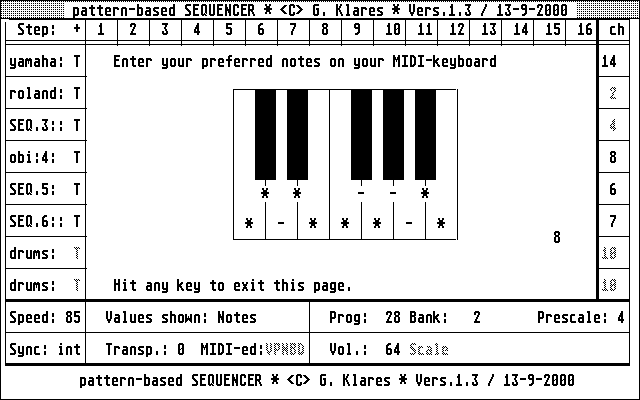
COPYRIGHT
The sequence program is freeware (or even Postcardware...). It may be copied as often as desired and may run on several machines at a time. It is forbidden to sell it. If you use it regularly and you like it, i would be pleased to get a postcard from you.
Please send it to the following address:
Gaston KLARES
10, rue d’Olingen
L-6832 Betzdorf
Luxembourg / Europe
If you use the software on any performance or CD-recording, it should be cited in the credit chapter of the cover or in the instrument list.
There are updates to be released in the near future. Don’t hesitate to contact me if you got some trouble or want some improvements.
Thank you for using the sequencer.
Last update of this manual: January 3rd 2016
I suggest for downloading to hold the "alt"-key when klicking the wanted zip-item. By this way you don't extract the zip-file on your Web-Computer. You should transfer the file to your Atari via a DD-floppy disk formatted as PC/DOS-disk and extract it there with STZIP.
This has been tested with Netscape on Macintosh.
|
last update: January 3rd 2016
|